iOS 13 release date, news and rumors
Health and Activity apps on the iPad
Your health and fitness data deserves to be seen at 9.7 inches and 12.9 inches, and that’s what we’re hoping for from the iOS 13 update in the coming months.
Both the Apple Health app and Activity app (the one with the rings) present a lot of data to comb over, and seeing bars, graphs, running maps, and various numbers stretched out on the big screen would be ideal. Right now, both apps are limited to the Apple Watch and the iPhone.
We think Apple will do this eventually. Doctors could review health data with patients more easily, for example, and senior citizens have complained to us that their iPhone is too small to read all of the health data. We’d also like to see both apps on macOS, but one tracked step at a time.
Clipboard manager
Clipboard manager apps do exist, allowing for multi-copy and paste and copy and paste history, but they’re all rather limiting because they’re not built into the UI.
Apple could change this in iOS 13, and it’s another way in which productivity on the iPad could be enhanced. Having a full clipboard manager work at the system level would also help prevent copying over what’s in our clipboard currently.
SPAM call blocking
iOS 13 needs better SPAM call blocking. Absolutely needs it in 2019. It’s one of the best features of the Google Pixel 3 and Pixel 3 XL, yet the increasing nuisance of telemarketers persists on the iPhone.
Okay, last year’s iOS update did at least add a call blocking and identification option. But users have to invest in an app (that often costs money annually) to get good SPAM call blocking protection. Apps like Hiya cost $2.99/month or $14.99/year for premium service.
The good news is that we see a big shift happening. Verizon is making its SPAM and robocall feature free starting in March, and Apple was recently issued a patent for this sort of feature.
Change WiFi and Bluetooth via Control Central
Connecting to new WiFi networks or Bluetooth devices without exiting the app you’re using is impossible. Sure, Control Center allows you to toggle WiFi and Bluetooth on and off via this drop down menu, but switching between connections requires you to dive into the Settings menu and submenus. That’s rather annoying.
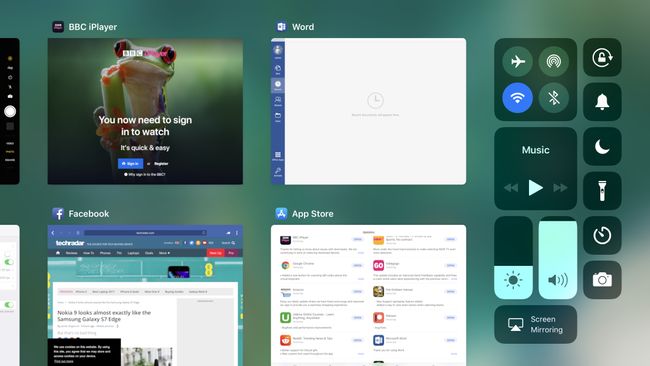
iOS 13 could easily change this, with another frosted overlay menu that lets you pick your connections without kicking you out of your current app. This would be especially handy when traveling and constantly cycling through multiple open WiFi networks. It’d be a shortcut within a Control Center shortcut, and we’d be okay with that.
More iOS 13 news to come
iOS 13 is still several months away, even in beta form. However, as we get closer to Apple’s WWDC 2019 keynote in June, we expect more leaks to emerge about what the company is working on. If they do pop into the news, we’ll report on them here.
We’ll have to wait for the final version of UI, likely in September with an iPhone 11 launch event. However, the potential iOS 13 features above give you an idea of where the iPhone and iPad software could head in 2019.
Related product: Apple iOS 9
Our Verdict:
iOS 9 is much better than its predecessor, with fewer bugs now than last year’s iOS 8 launch. It’s smarter and leaner, except for Apple Maps, which keeps it from being the perfect update.
for
- iPad multitasking
- Small download size
- Siri is more helpful
- Improved keyboard
against
- Split View limited to iPad Air 2
- Apple Maps is still flawed
- Siri only opens default apps
- Can’t delete certain apps




