Huawei P Smart (2019) review
User interface
- Latest version of Android
- Huawei/Honor EMUI 9 UI
- Highly customizable
The fact that the Huawei P Smart (2019) runs Android 9 is a very good thing. It’s the latest version of Android, so brings with it the benefits of a customized ‘digital wellbeing’ center, as well as battery- and app-management tools and the latest security updates from Google.
Huawei customizes Android with EMUI, and the P Smart features version 9, as introduced on the Mate 20 Pro. It’s easy to get to grips with, and features plenty of tools for tinkerers to get stuck into, although being so feature-rich it might turn some Android purists off.

While there isn’t an app tray by default, you can activate one in the settings. You can also hide the navigation bar, so that the on-screen back, home and recent apps buttons are hidden giving you extra screen to display your content. As for the nav buttons functions, they can then be activated by gestures.
All these features are optional, and make the P Smart (2019) a versatile handset that offers a ridiculous amount of scope given its mid-range positioning.

While there isn’t an applications tray by default, you can activate one in the settings. You can also hide the navigation bar, so that the on-screen back, home and recent apps buttons are hidden, and their functions can then be activated by gestures.
If all of this sounds like overkill, don’t worry – it’s all optional. Out of the box, everything works fine without any tweaking.
In turn, while Huawei and Honor phones aren’t great for stock Android fans, they are versatile, and offer a ridiculous amount of scope for geeks to go crazy and customize their phones without the need to hack into them.
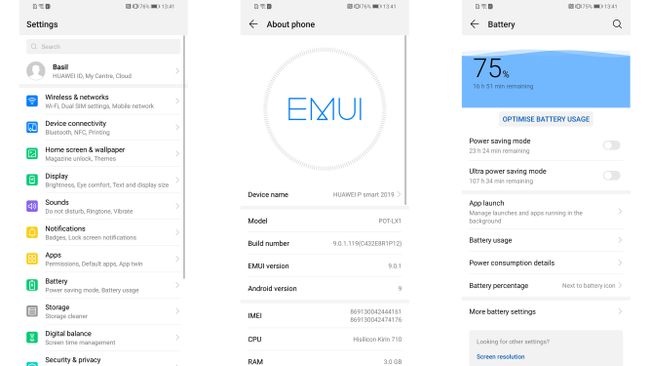
Performance, storage and connections
- Kirin 710 processor
- 3GB RAM depending on region
- 64GB storage plus SD card support
The Huawei P Smart (2019) uses the Kirin 710 chipset, combined with 3GB of RAM and 64GB storage.
The phone performs well when powering through basic tasks, but we definitely noticed slowdown when we jumped between power-hungry apps and games.

Basic games are handled without any issues, and provided that you’re okay with the occasional wait of a second or two when jumping from one app to another, the speed of the Huawei P Smart (2019) won’t frustrate you much.
When you start loading up intensive 3D games, though, things start to stutter noticeably, at times interfering with gameplay.
As for storage, 64GB coupled with microSD card support of up to 512GB is excellent for a phone under £300, let alone one that costs less than £200.
Connectivity is also great, with 4G, NFC and Bluetooth 4.2 all on board. The micro USB port is a telltale sign that this is definitely not a flagship phone, however – a USB-C port would have been preferable, but we really can’t fault this feature given everything else Huawei has managed to cram in here.

Battery life
- 3,400mAh battery
- Power-saving features
- No fast charging
At 3,400mAh, the Honor 10 Lite’s battery is bang-on what we’d expect it to be given its big screen.
In real-world use, the phone easily made it through a full day – around 7am to 10pm – with about 15% left in the tank. Meanwhile, 90 minutes of full-brightness Full HD video playback drained it by 19% – not an amazing result, but respectable enough.
Honor also gives you a huge amount of control over how your battery gets used, with Power Saving and Ultra Power Saving modes, easy-to-access toggles for connectivity, and control over which apps launch automatically.
It doesn’t charge particularly quickly, taking more than an hour and a half to get from 0-100%, and there’s no wireless charging either; again, though, we have to stress that for the price this is perfectly competitive.

Camera
- 13MP + 2MP dual camera
- Excellent, though stylized night mode
- 24MP selfie camera
On paper the 13MP camera on the Huawei P Smart (2019) is identical to the camera found on the Honor 10 Lite, which packs virtually identical design, specs and runs the same user interface.
Interestingly, there are some slight differences to picture quality across the two. Huawei exposes shots a bit more aggressively on the P Smart (2019), as you can see in the below example. This illustrates slightly washed out colors by contrast to the same shot taken on the Honor 10 Lite.

The P Smart’s tendency to up image exposure isn’t always a bad thing though. In good light, it’s able to brighten up shots and lift the mood of photos nicely, balancing lights and darks while the Honor 10 Lite underexposes by comparison:

As for detail, it’s virtually identical across photos taken on both phones, as too are the range of shooting modes. With everything from from Automatic, to AI mode for advanced scene detection, right through to semi-automatic and a 100% manual mode, called Pro Mode, the Huawei P Smart has a shooting mode for every type of photographer.
Shots taken in auto mode are fair. The main camera’s lens doesn’t feature optical image stabilisation, but handshake is still compensated for relatively well in good light, and detail isn’t bad either.
Shooting in AI mode detects scenes and filters your shots accordingly. Sometimes, this mode nails it – sunsets for example look spectacular – while in other situations it’s totally overkill, with shots showcasing sky high contrast and over zealous saturation and vibrancy.
Thankfully, you can toggle the mode on or off after you take a photo with it set to on, so we’d suggest you use it in that way – after taking a shot, if it all looks a bit over-processed, tap the AI button and it should chill things out a bit.
What’s much more impressive than the standard or AI modes is the P Smart’s Night Mode, which is capable of capturing long-exposure low-light shots, in a similar fashion to Night Sight on the Pixel 3 and Pixel 3 XL.
Add to all of the above the fact that Manual mode delivers plenty for purists to control – shutter speed, ISO, white balance and more – and the Huawei P Smart (2019) manages to cater for everyone in some capacity.

As for the front camera, it packs less pixels than the Honor 10 Lite, and if you pixel peep, there’s a bit less detail, but it’s perfectly respectable – besides, who wants super sharp selfies eh?
There’s a bokeh mode that artificially blurs out the background in shots taken on either the front camera, and it comes complete with a studio lighting effect as introduced on the Honor 10 and Huawei P20 series.
In addition, video is shot at up to Full HD resolution, and looks respectable until the lights go down. The lack of OIS can be felt here with grain creeping in, though electronic stabilization works to ensure that the P Smart’s video camera doesn’t let the phone down compared to other comparably priced handsets.




