3-Step Intertwined Arrows for PowerPoint
Free 3-step intertwined arrows for PowerPoint. Two twisted serpentine lines with arrows at both ends and 3 oval loops. Editable graphics with icons and text placeholders.
3-Step Intertwined Arrows
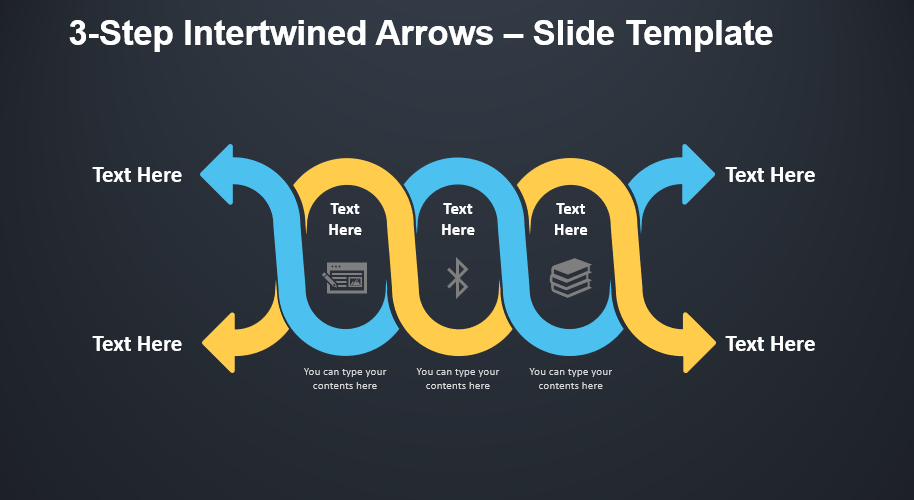
Imagine snakes that would also be arrows! This 3-Step Intertwined Arrows template will be a potent weapon for your next presentation. Indeed, you can present the twists and twirls of two interwoven linear processes in an original manner.
This simple yet impactful infographic shows two serpentine lines with arrows at both ends. Next to each point of the arrow, you can also include a title if you need to. These yellow and blue horizontal wavy lines intercross and thus form 3 oval loops, which means 3 options to display your steps or ideas. You can adorn these loops by including a title and an icon inside each one of them. Besides, you will find text placeholders below the graphic to express your ideas in writing.
This 3-Step Intertwined Arrows template is ideal to show the connections and conversions inside linear processes. Use these waves to get on the same wavelength as your audience!
Shapes are 100% editable: colors and sizes can be easily changed.
Includes 2 slide option designs: Standard (4:3) and Widescreen (16:9).
This ‘3-Step Intertwined Arrows’ template features:
–>2 unique slides
–>Light and Dark layout
–>Ready to use template with icons and text placeholders
–>Completely editable shapes
–>Uses a selection of editable PowerPoint icons
–>Standard (4:3) and Widescreen (16:9) aspect ratios
–>PPTX file (PowerPoint)
Free fonts used:
–>Helvetica (System Font)
–>Calibri (System Font)




