Folded Pentagon Arrows for PowerPoint
Free folded pentagon arrows for PowerPoint, Vertical arrow banners with a right-angle fold. Editable graphics with icons and text placeholders.
Folded Pentagon Arrows
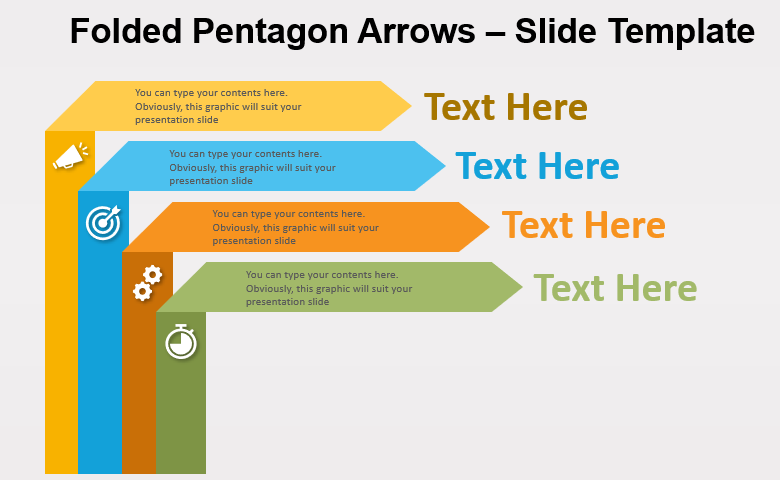
Strength, color, and a clear direction are what your ideas need! So why don’t you use this free Folded Pentagon Arrows template to guide your audience?
This wonderful chart offers a clean and dynamic fold design to convey your ideas. It represents indeed 4 folded arrows which are your 4 options to illustrate your thoughts or facts. On the vertical part of each arrow, you can include an icon to portray your ideas. On the upper horizontal part, you have enough space to include short texts to explain them. Finally, you can insert a large title to give a name to your step or concept.
This free Folded Pentagon Arrows template is a great infographic tool to showcase 4 interconnected ideas and hierarchize them. You can also use it to portray 4 steps in a process.
Shapes are 100% editable: colors and sizes can be easily changed.
Includes 2 slide option designs: Standard (4:3) and Widescreen (16:9).
This ‘Folded Pentagon Arrows’ template features:
–>2 unique slides
–>Light and Dark layout
–>Ready to use template with icons and text placeholders
–>Completely editable shapes
–>Uses a selection of editable PowerPoint icons
–>Standard (4:3) and Widescreen (16:9) aspect ratios
–>PPTX file (PowerPoint)
Free fonts used:
–>Helvetica (System Font)
–>Calibri (System Font)




