Fed Up With Skype? The Best Free Skype Alternatives
Skype still benefits from being the most well-known app in the world of video conferencing. However, despite recent overhauls, it’s far from being either the best nor the only option.
If you want a Skype alternative that’s among the best video calling software, keep reading. We’re going to look at seven apps that that can act as a Skype replacement.
Talky
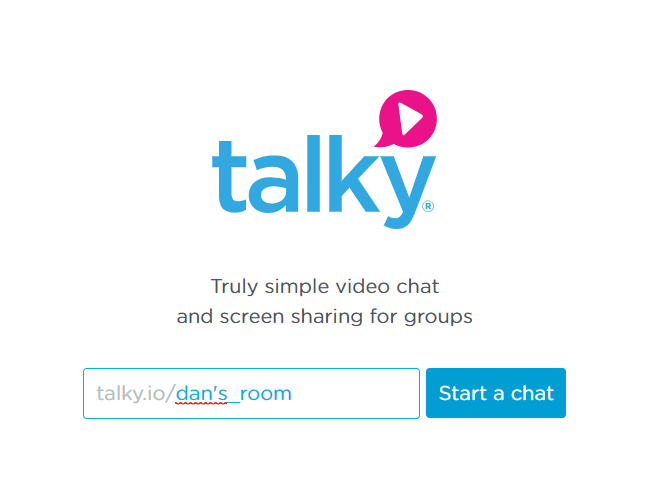
Talky has grown to be an app like Skype and its competitor in recent years. If you want a free video chat app, you don’t need to look any further.
The app can support up to 15 users in a single conference. And to make the whole process as smooth as possible, you don’t need to download any software or apps. You don’t even need to create an account.
To start a chat, head to Talky’s website, give your chatroom a name, and you’ll receive an automatically-generated link that you can share with people you want to call.
For us, Talky is one of the best free video conferencing apps on the internet. It’s worth checking out.
There are both advantages and drawbacks to making video calls on WhatsApp.
Obviously, the primary benefit is ubiquity. Almost everyone has WhatsApp on their phone, meaning it’s a hassle-free alternative video chat app. WhatsApp is also free to use.
On the other hand, WhatsApp video conferences are limited to a maximum of four users. The number increased from two in July 2018, but it’s still not even close to the limits offered by some of the other best video chat services.
Of course, the other drawback is WhatsApp’s reliance on phone numbers. If you don’t know the number of the person you want to conference with, there is no way to connect with them.
Video calling on WhatsApp is available on the web app and the mobile apps.
Jitsi
Jitsi is possibly the best free video conferencing app for privacy fanatics.
The software—which is available on Windows, macOS, Linux, Android, iOS, and the web—is entirely open source.
It means the app’s code can be thoroughly inspected to ensure there’s no tracking, data logging, malware, or other nasty surprises.
Some of Jitsi’s most notable features include:
- Password-protected chat and video rooms.
- Live streaming via YouTube.
- Shared text documents on which all video participants can collaborate.
- Telephone dial in for people who are away from a web connection.
- The ability to play in-window YouTube videos to all attendees.
- Screen sharing.
As with Talky, you do not need to install the Jitsi app or create an account if you use the web app. Just create the room and share the URL with the appropriate people.
Viber
Viber is simultaneously both a Skype competitor and a WhatsApp competitor. It offers free video calling and instant chat to its users.
The app is available on all the major operating systems, including Android, iOS, Windows, Mac, and Linux. Viber is free to download and use, and it is not ad-supported.
In addition to free video chat, Viber also offers chat extensions, end-to-end encryption, support for stickers and GIFs, and chat “communities” with unlimited members. For a fee, you can make outbound calls to non-Viber users’ phone numbers.
Viber’s most significant drawback is the number of users that the video chat can support—you are limited to a maximum of two. If you want a Skype replacement for calling a loved one on the other side of the world, it’s fine. If you want to conduct large video conferences in a business environment, Viber is less suitable.
Appear.in
Appear.in is a business-orientated Skype replacement.
Three plans are available, but the entry-level option is free to use and still provides excellent video conferencing features.
The free video chat lets you create one meeting room for up to four users. You’ll also get a custom URL to share with invitees and the ability to share your screen.
Having a custom URL means attendees can join the video conference without needing to download any software on either their desktop or their mobile device.
If you’re happy to spend $9.99 per month for a subscription, you’ll get three meeting rooms for up to 12 participants. The Pro tier also offers video chat recording for an extra $5.
Jami
If you need an app that supports an unlimited number of participants, Jami is probably the best free video conferencing app you’ll find.
Jami is also unique compared to some of the other apps on this list. Instead of relying on centralized servers for communications, it uses distributed hash tables (DHT).
Using distributed hash tables is a big boost for your privacy; it means any third person or organization cannot monitor the servers for mass surveillance.
Your private keys are only stored on your device, so Jami does not have access to any of your information or data.
Some of Jami’s other features include free quality calls with other users, call recording, voice messaging, video messaging, and file sharing.
Slack
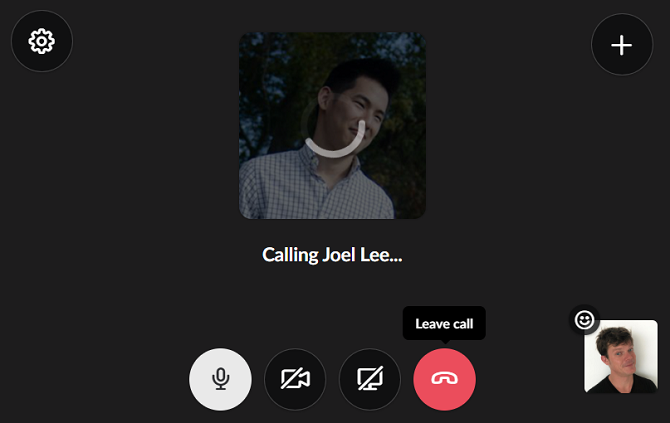
Finally, it’s worth considering Slack as an alternative video chat app.
Over the last few years, Slack has become one of the must-have business apps. When the company introduced integrated video calling in 2016, it only reinforced the position.
Slack video calling is available to all users; you don’t have to be a paid subscriber.
Natively, you can only have video conference calls with other members of your workspace. You can have up to 15 participants.
Slack also lets you install third-party plugins. Some of them will allow you to make video calls to external phone numbers and users.




