Sabrent Rocket 2TB PCIe 4.0 SSD review
The Sabrent Rocket 2TB SSD embraces PCIe 4.0 to make your system fly.
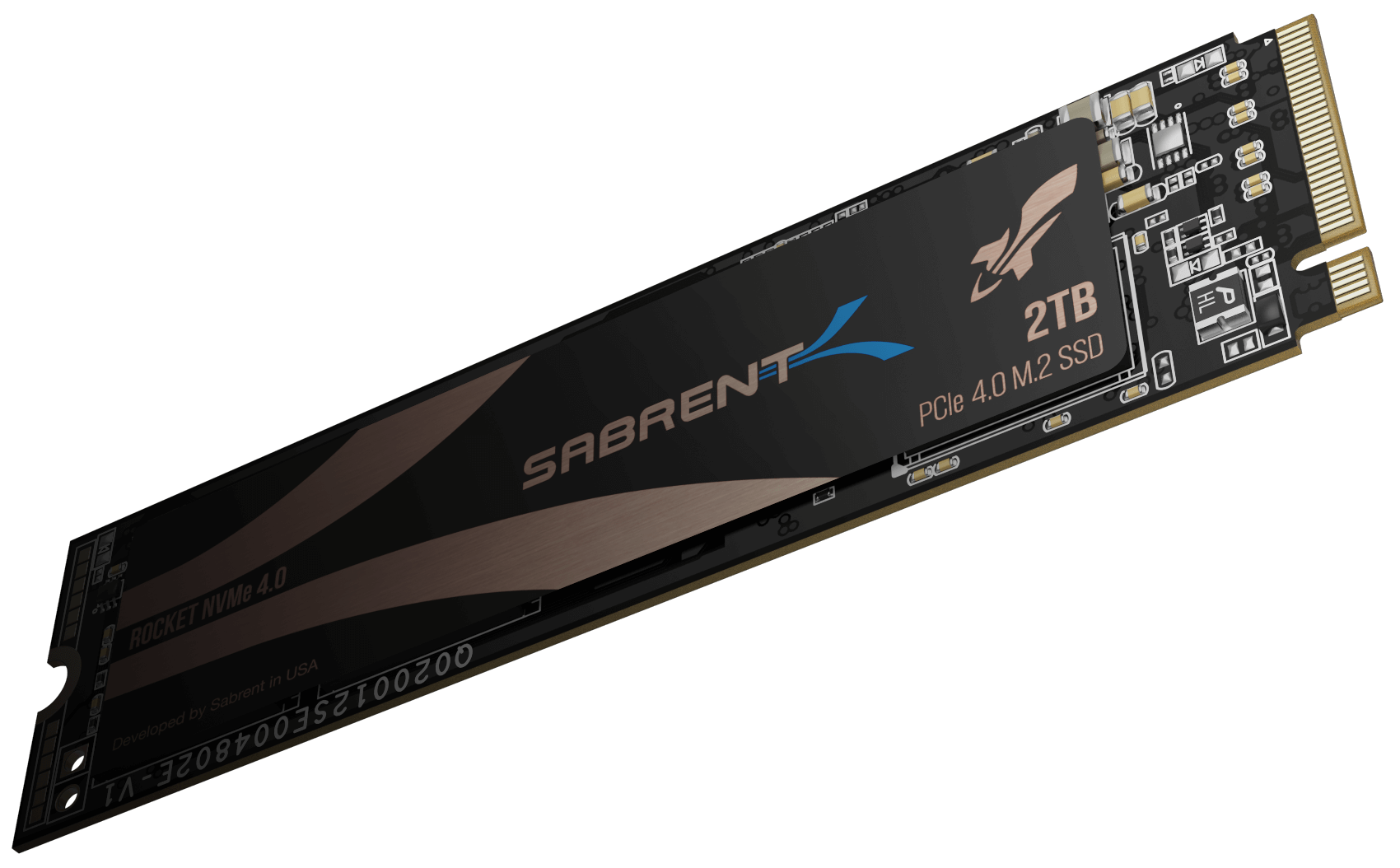
The Sabrent Rocket 2TB PCIe 4.0 NVMe SSD promises that rare combo of top-end performance and great value for money. As the name suggests this is an M.2 NVMe PCIe 4.0 SSD, and one that offers a potential maximum throughput of 5,000MB/s, and yet the pricing isn’t completely out of reach. This 2TB drive should set you back around $400, while the far more affordable 1TB model is around $200.
The performance on offer from this 2TB drive is basically identical to the 1TB model, which at half the capacity is half the price as well. Strange how that works. Like the Addlink S90 drive we recently reviewed you’re looking at a thoroughly reasonable 20 cents per gigabyte for these superfast SSDs.
Sabrent Rocket 2TB PCIe 4.0 NVMe SSD specs
- Capacity – 2TB
- Controller – Phison E16
- NAND – Toshiba 96-layer TLC
- Rated seq. read – 5,000MB/s
- Rated seq. write – 4,400MB/s
- Warranty – 5 years
While offering decent value, this isn’t the cheapest way of getting an NVMe drive into your system. If you’re looking for a more affordable route, then the Addlink S70 that is in our NVMe SSD guide is a great option.
That drive represents 12 cents per gigabyte, which is currently as good as it gets for an PCIe 3.0 NVMe drive. Note that this is a busy market right now, and prices are changing almost on a daily basis.
There are actually three different models available in Sabrent’s next-gen line-up: 500GB, 1TB, and the one I’m looking at here, the beefy 2TB head of the family. The performance is strong across the range, although the write and 4K performance of the 500GB model takes a serious hit from not having all the SSD’s memory controller channels populated, and in fact doesn’t offer much over PCIe 3.0 SSDs (other than the healthy 5GB/s reads).
That’s why we’d recommend the Addlink S70 if you’re on a tight budget, it just makes more sense than a slow PCIe 4.0 drive.
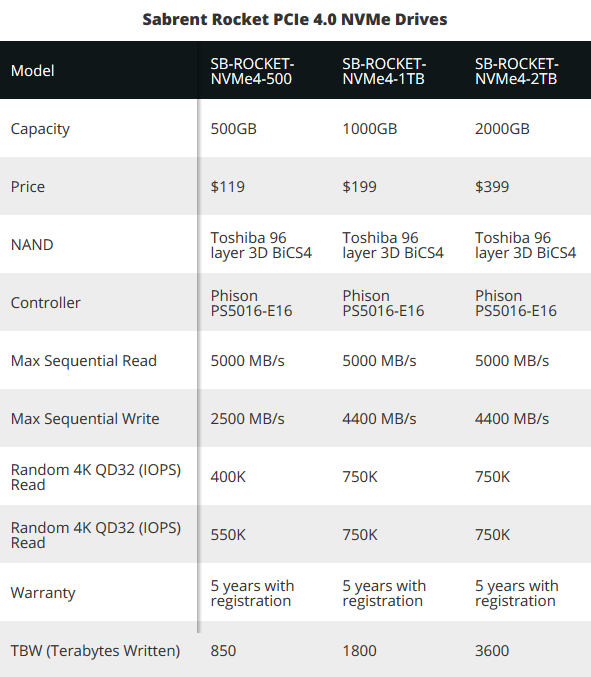
All three PCIe 4.0 Sabrent Rocket drives use the same Phison PS5016-E16 controller and Toshiba TLC NAND flash, which is the core hardware you’ll find in pretty much all PCIe Gen4 SSDs right now. Which is the reason you’ll find the performance across such drives is almost indistinguishable too. Sabrent has paired this solid state core with a DDR4 cache to help keep things moving swiftly.
So far there isn’t a lot to separate the Sabrent Rocket PCIe 4.0 drive with the Addlink S90, with both being based on the same technology. Sabrent has paid a bit more attention to the end user experience though, and not only bundles a heatsink, but you also get a copy of Acronis True Image to copy across your current installation to the new drive, as well as access to the Sabrent Control Panel utility which lets you keep an eye on the overall state of the drive.
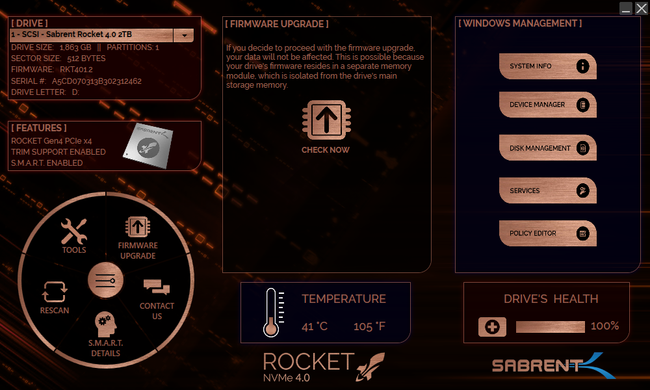
The heatsink is the highlight of the bundle, as it is a funky little number that not only looks good, but will shave a few more degrees off the drive’s operating temperatures. With it attached the drive hit a maximum of 54°C, while the Gigabyte X579 Aorus Master’s included heatsink offered 61°C during testing. Though that is still absolutely fine and doesn’t represent any threat of throttling.
The heatsink package includes a base plate, thermal pads, and the main copper-heatpiped, aluminum cooler as well as the screws you need to piece it together. You also get a neat little screwdriver too. A small inclusion maybe, but it means you don’t need anything else to piece it all together (which is very easy to do). It’s worth noting the cooler is a little bulky, and could potentially interfere with your add-in cards depending on your setup and where your M.2 slots are situated. If you’re dropping it into a mini-ITX board the underslung NVMe socket is likely to negate using the SSD chilling appatus.
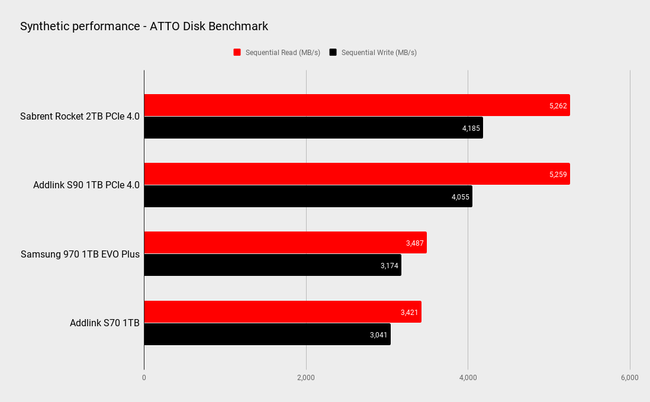
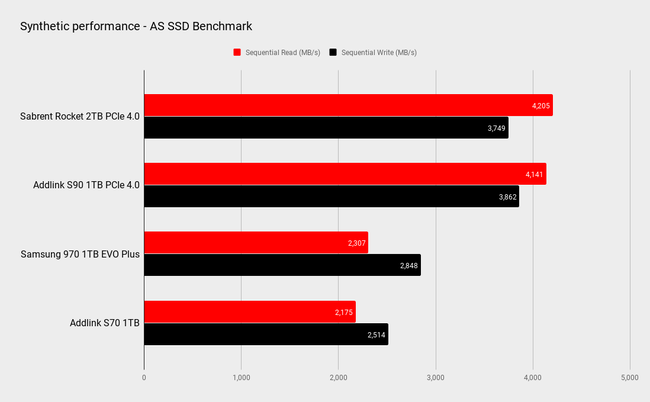
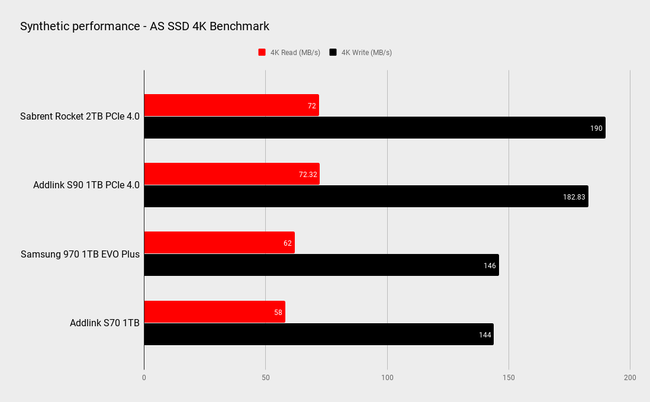
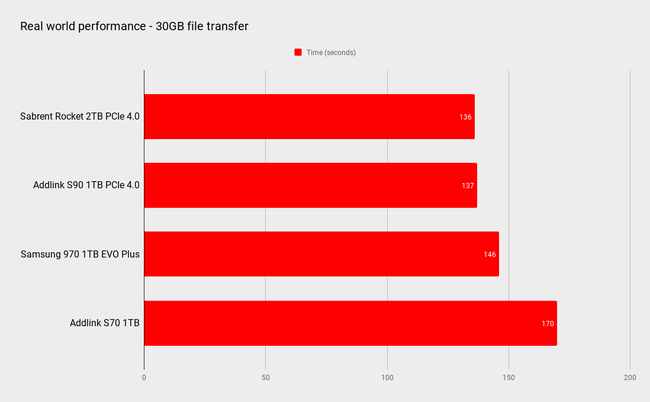
In testing the Sabrent Rocket PCIe 4.0 is impressive. In fact it outperformed every drive we’ve looked at recently in pretty much every test. The Addlink S90 is very close to it, and realistically you wouldn’t be able to separate the performance between them in person, but this having the edge (however slight), plus the heatsink and the extra software, adds up to make this Sabrent drive the better option overall.
The headline figures here are the sequential read and writes from the ATTO disk benchmark at 5,262MB/s and 4,185MB/s respectively. Though it is fair to say sequential throughput isn’t the be all and end all of SSD performance. The chance of you copying across gigabytes of data in this way is actually quite slim, except maybe when you’re installing something new. So while these are headline grabbing figures, they’re not necessarily the numbers you need to be looking when it comes to day-to-day activity.
The 4K random figures are a bit more realistic on this front, but here again the Sabrent drive impresses. The 190MB/s writes clearly benefit from the DDR4 cache, while the 72MB/s reads are decent as well. Intel’s Optane drives do really well on this front, managing 4K reads of around 150MB/s, although as the writes are around the same throughput, the Sabrent Rocket even manages to impress here as well.
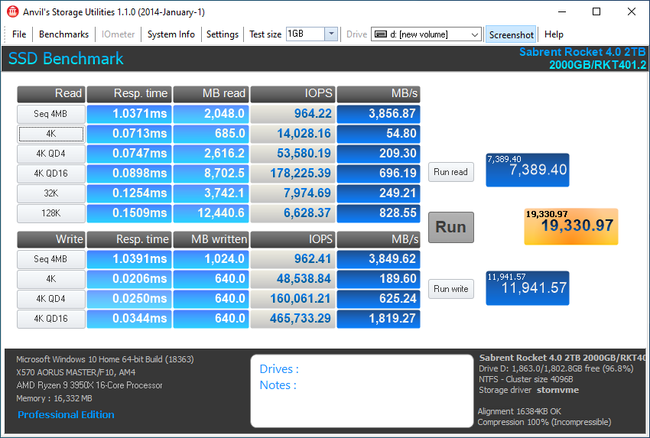
In order to hit these numbers you will need a motherboard and CPU that supports PCIe 4.0, right now that means an AMD Ryzen 3000 processor and either an X570 or B550 motherboard. Otherwise you’ll hit the limits of the PCIe 3.0 interface, which peaks at 3.4GB/s in reads and writes, and at this point your money is probably better spent on a PCIe 3.0 drive.
Overall, the Sabrent Rocket 2TB PCIe 4.0 is basically an excellent performer, and it offers good value for money at the same time. There’s software to get you up and running, monitoring tools, and a cool heatsink if you need it as well. If you want a PCIe 4.0 NVMe SSD right now, this is far and away the best option.




