Movie Clapperboard for PowerPoint
Free movie clapperboard for PowerPoint and Google Slides. Illustration of traditional black clapperboard designed with three puzzle pieces. Editable graphics with numbers, icons, and text placeholders.
Movie Clapperboard – “Lights, Camera, Action!”
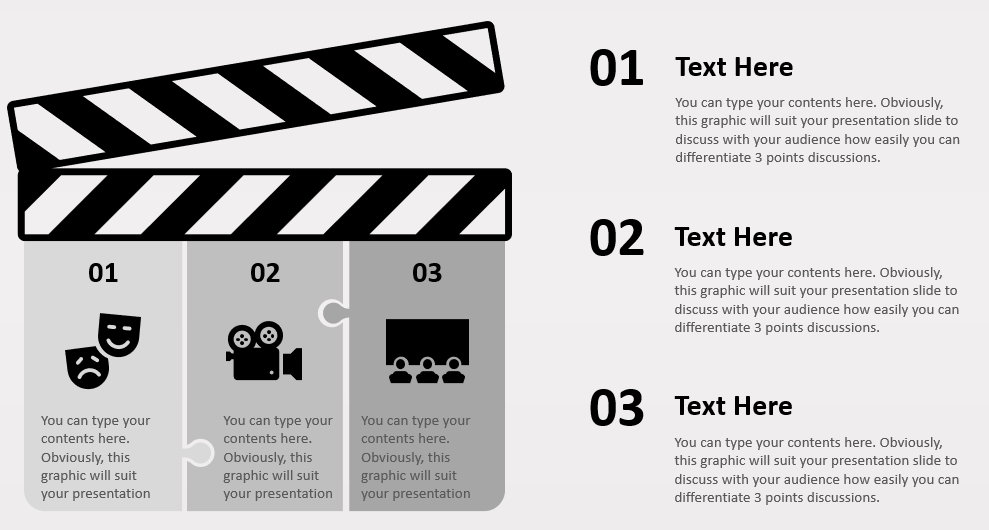
Clapperboards (aka clapboards, or slates) are used by the post-production team of a movie. Indeed, it indicates when the camera has started (and stopped) recording. They make syncing audio and film easier. Also, they help identify takes and scenes and catalog of the recordings. They are still being used, in a more technological form though.
This illustration shows a slightly different version (less realistic) of a traditional clapperboard. For example, the mainboard has three interlocked puzzle pieces. Each of them embeds a number, an icon, and a small text placeholder.
In general, you can use this movie clapperboard for your presentation to showcase three ideas or concepts. The puzzle elements can also be understood as a 3-step process. Obviously, this graphic will particularly suit any slide about cinema or movies.
Shapes are 100% editable: colors and sizes can be easily changed.
Includes 2 slide option designs: Standard (4:3) and Widescreen (16:9).
This ‘Movie Clapperboard for PowerPoint’ features:
–>2 unique slides
–>Light and Dark layout
–>Ready to use template with numbers, icons, and text placeholders
–>Completely editable shapes
–>Uses a selection of editable PowerPoint icons
–>Standard (4:3) and Widescreen (16:9) aspect ratios
–>PPTX file
Free fonts used:
–>Helvetica (System Font)
–>Calibri (System Font)




