6-Step ‘Around The Table’ Cycle for PowerPoint
Free 6-step ‘around the table’ Cycle for PowerPoint. Top view of six minimalist silhouettes around a circle central element. Editable graphics with numbers or icons, and text placeholders.
6-Step ‘Around The Table’ Cycle
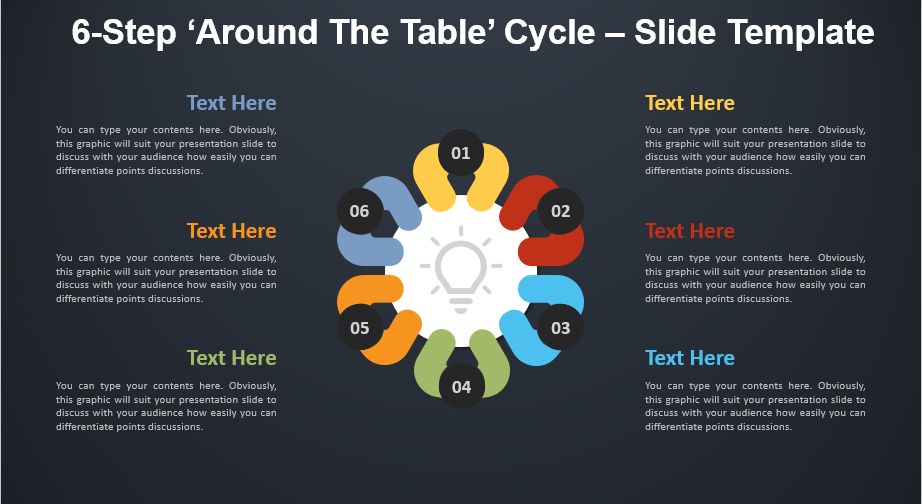
Are you ready to bring something to the table? Share your ideas and circular processes in an original manner with this free 6-Step ‘Around the Table’ Cycle template.
This infographic slide displays a white round shape in the center, which represents a table. This is where you can showcase an icon to illustrate your main idea. 6 silhouettes of people are sitting around this table, representing your 6 options. They are seen from above and are indeed easily recognizable thanks to the different colors of their arms. Since each one symbolizes an idea or a step in a process, you can write a number inside the circle that characterizes their head.
As a matter of fact, this free 6-Step ‘Around the Table’ Cycle template is the perfect analogy to represent ideas that people bring to the table when working as a team. Moreover, it makes a great diagram for your circular processes with 6 steps.
Shapes are 100% editable: colors and sizes can be easily changed.
You can easily replace the numbers with icons.
This 6-Step ‘Around The Table’ Cycle template features:
–>2 unique slides
–>Light and Dark layout
–>Ready to use template with numbers (or icons), and text placeholders
–>Completely editable shapes
–>Uses a selection of editable PowerPoint icons
–>Standard (4:3) and Widescreen (16:9) aspect ratios
–>PPTX file (PowerPoint)
Free fonts used:
–>Helvetica (System Font)
–>Calibri (System Font)




