Full-Width Block Process for PowerPoint
Free full-width block process for PowerPoint. Standout vertical text boxes with a 3D effect, optimizing your slide width. Editable graphics with numbers, icons, and text placeholders.
Full-Width Block Process
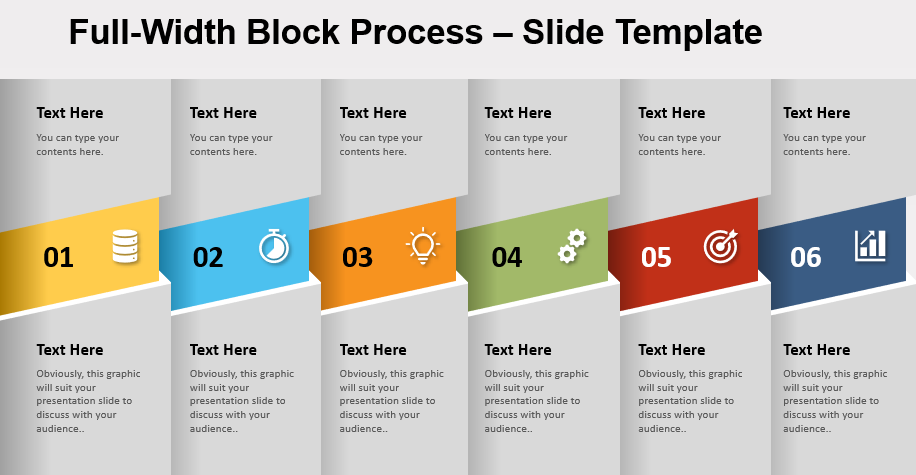
Use this free Full-Width Block Process template to build the strongest of presentations! Your information will indeed stand out thanks to these vertical text boxes which are as strong as concrete columns.
This infographic slide allows you to use the whole page to present your information. The 6 gray columns stand next to one another with a 3D effect. This gives you 6 options to show your items of information or even 6 steps in a progression. You will also find a colorful diagonal rectangle in each column for you to insert icons and numbers. Finally, you can enjoy the top and the bottom part of the column to write your titles and texts.
This free Full-Width Block Process template is a great and solid tool to share your information in original text boxes. You can also use it to showcase a 6-step linear process or progression.
Shapes are 100% editable: colors and sizes can be easily changed.
Includes 2 slide option designs: Standard (4:3) and Widescreen (16:9).
This ‘Full-Width Block Process’ template features:
–>1 unique slide
–>Light layout
–>Ready to use template with numbers, icons, and text placeholders
–>Completely editable shapes
–>Uses a selection of editable PowerPoint icons
–>Standard (4:3) and Widescreen (16:9) aspect ratios
–>PPTX file (PowerPoint)
Free fonts used:
–>Helvetica (System Font)
–>Calibri (System Font)




