Pie Chart with 4 Sections for PowerPoint
Free pie chart with 4 sections for PowerPoint. A beautiful steering wheel look-alike circular diagram with four parts. Editable graphics with icons and text placeholders.
Pie Chart with 4 Sections
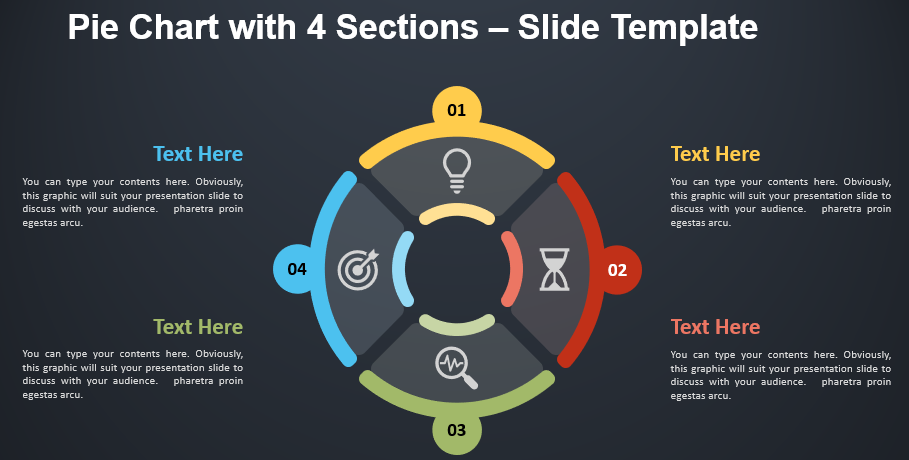
Capturing your audience’s attention will be as easy as pie! You just have to show them clear and colorful graphics such as this free ‘Pie Chart with 4 Sections’ template!
This fantastic infographic shows a circular shape in the center of the slide. It is divided into 4 parts that look like the pieces of a cake or a pie. Or a pie chart with 4 equal portions. This sequence of stages represents your 4 options to illustrate your steps, events, or ideas. Besides, you can insert an icon inside each section. You also have the possibility to leave or remove a number for each one of your stages. Finally, you will find one text placeholder for every step or idea.
This free Pie Chart with 4 Sections template is a great tool to share your circular processes. You can also use it to display 4 ideas that are interconnected.
Shapes are 100% editable: colors and sizes can be easily changed.
This ‘Pie Chart with 4 Sections’ template features:
–>2 unique slides
–>Light and Dark layout
–>Ready to use template with icons and text placeholders
–>Completely editable shapes
–>Uses a selection of editable PowerPoint icons
–>Completely editable shapes
–>Standard (4:3) and Widescreen (16:9) aspect ratios
–>PPTX file (PowerPoint)
Free fonts used:
–>Helvetica (System Font)
–>Calibri (System Font)




