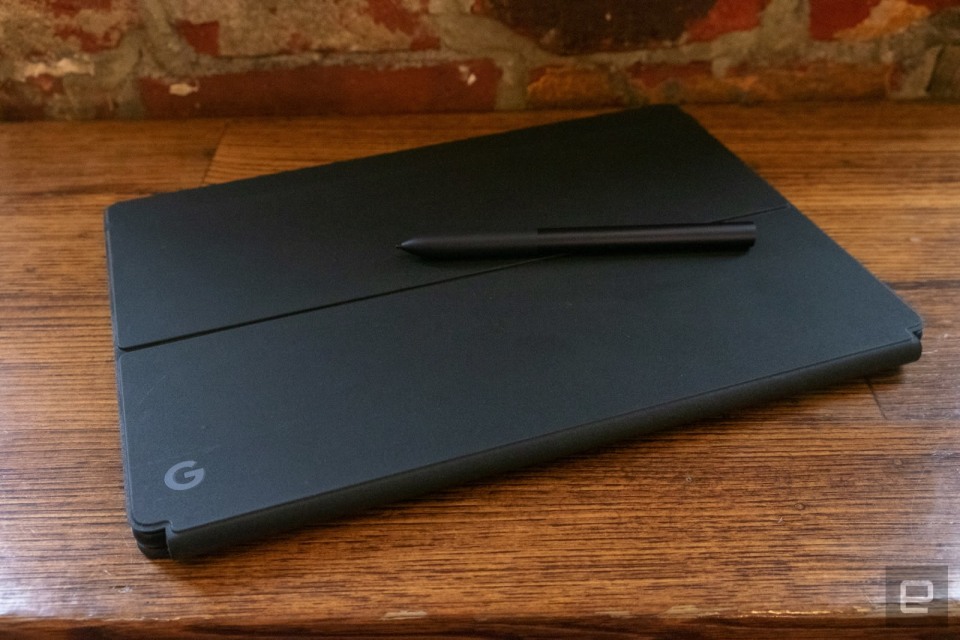Google Pixel Slate
It’s the latest in a line of premium, expensive Chrome OS devices from Google — but the first that’s a tablet, meant to compete with the iPad Pro and Surface Pro. Based purely on its hardware, the Pixel Slate should be up to the task: It has a lovely display, powerful hardware, elegant design and an accessory ecosystem to extend its capabilities.
It also offers some things that Apple refuses to. Most significantly, the Pixel Slate has a full, desktop-class browser and more open hardware. (It recognizes external storage, like every other computer besides the iPad Pro.) But even though Chrome OS works great on laptops and should be enough for most people’s needs, the Pixel Slate’s software experience is confusing at best and frustrating at worst.
Engadget Score
Pros
- Gorgeous display
- Good battery life
- Excellent speakers
- Full desktop browser on a tablet is extremely useful
Cons
- Performance as a tablet is subpar
- Android apps on Chrome OS are still a confusing (and sometimes buggy) mess
- Very expensive
- Pricey keyboard folio doesn’t work well on your lap
Summary
Based purely on its hardware, the Pixel Slate is impressive. Unfortunately, the whole package is hampered by a confusing software experience and a high price. If you’re looking for a Chrome device, there are plenty of less expensive options that work just as well, if not better.
Hardware

The Pixel Slate makes a good first impression. It’s by far the largest tablet Google has built, with a 12.3-inch screen. And despite the powerful internals (Intel’s latest Y-series Core i5 processor, 128GB of storage and 8GB of RAM), the Slate is thin and relatively light. Even though it’s a 1.6-pound device, it feels lighter and is easier to hold than I would have expected. No, it’s not as impressively engineered as the new iPad Pro (Apple’s 12.9-inch tablet is smaller than the Pixel Slate in every respect), but it’s still an impressive piece of hardware.
The screen is naturally the most important part of a tablet, and the Pixel Slate delivers without qualification. The 12.3-inch, 3,000 x 2,000 display is extremely bright and more pixel-dense than the Surface Pro or iPad Pro. Sure, the bezels are larger than those on the iPad Pro, but they’re smaller than those found on most other tablets (and significantly smaller than those around the Pixelbook’s screen). But that’s the only knock I have here. Combined with some extremely powerful and clear front-firing speakers, the Pixel Slate is one of the best tablets out there for Netflix binges.
Keyboard folio

Just like Microsoft and Apple, Google is selling an optional keyboard to go along with the Pixel Slate. Having some kind of keyboard is all but necessary: Chrome OS has been tweaked to work better with touchscreens, but it’s definitely more useful with traditional input device. The Pixel Slate Keyboard uses powerful magnets to hold the tablet in place; those same magnets let you adjust the tablet’s angle to basically any position you want.
The keyboard itself is far more comfortable than I expected, given its thin profile. The backlit keys have decent travel, certainly more than the iPad Pro’s Smart Keyboard Folio, and it took little time to adjust to the circular design. Unfortunately, that typing experience fell apart when I used the Slate away from my desk. I’ve used a few other devices with similar keyboard folios, and the extra width of the folio design means it’s hard to balance properly on your lap (people with shorter legs will probably have an even harder time getting comfortable).
Software
Any hardware problems I encountered paled in comparison to the software issues I found. At a high level, Google is trying to make this device all things to all people: It can run Chrome and Android apps, plus it’s a tablet and a laptop. Unfortunately, the software is a letdown at every turn.
First, a quick word on what’s new here. Google added a tablet-friendly interface to Chrome OS a few months back. If you’ve used a Chromebook that can convert into a tablet (like the Pixelbook), you’ve seen this already. Instead of having multiple windows that you can arrange any way you like, apps default to full screen. Hitting the multitasking button or swiping down from the top let you pin apps to the left and right so you can see two at a time. It’s the same basic split-screen trick Apple does in iOS, and it works well in theory.
But for some reason, the tablet interface is significantly slower than desktop mode. The multitasking actions in particular stutter like mad, making it feel like you’re using a five-year-old computer. It’s functional but certainly not refined.
Performance and battery life

In the end, I mostly use the Pixel Slate like any other Chromebook: docked in the keyboard folio with web apps for almost everything I need. I’ll run a handful of Android apps here and there (Adobe Lightroom is surprisingly solid), but almost everything I need works on the web.
As for the battery, it’s solid but unremarkable. The Pixel Slate lasted just over eight hours in our video playback test, far short of the 12 hours Google promises. We don’t know what that test entailed, nor do we know which of the five different Pixel Slate configurations Google refers to in that figure, but it wouldn’t surprise me if the Core i5 processor on board here was less efficient than the slower Celeron or M3 options.
Wrap-up

I love tablets and I love Chrome OS, and I was hoping to love the Pixel Slate. Despite the problems I’ve had, part of me still does. When I sit down and use it as a laptop, it’s one of the best Chrome OS devices I’ve used. The screen is fantastic, performance is snappy, and it’s thin, light and attractive. Unfortunately, the combination of high price and software bugs will keep it a niche device. I hope that Google can figure out how to make Android apps run better on Chrome OS, because they can be useful when executed properly. Unfortunately, a lot of that is on developers, most of whom have long ago given up on Android outside phones.
Regardless, the Pixel Slate’s software experience too often feels confusing and compromised, something that’s unacceptable for a device this expensive. Google has had a few visions for tablets over the years, and it’s never gotten the experience right. Unfortunately, once again, that’s the case with the Pixel Slate.