Nintendo Switch Online Review
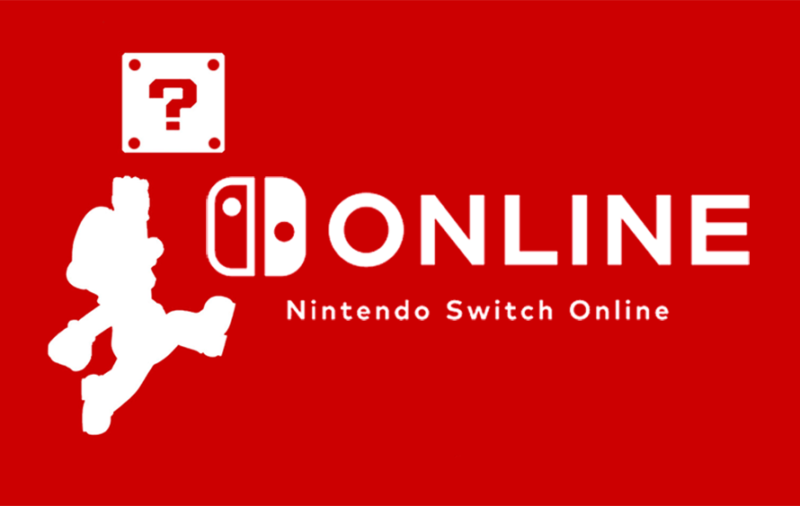
The Nintendo Switch has been out for a year and a half, and Nintendo has now finally launched a complementary online service, Nintendo Switch Online. This service enables online multiplayer, cloud saves, and access to classic games, just as PlayStation Plus and Xbox Live Gold do for their consoles—at a third of the price. But the way it enables those features, along with its convoluted voice chat system, makes Switch Online feel incomplete and, at times, completely backward. You need this subscription if you want to play Switch games online, but the service could use more time in development, and Nintendo should reconsider several implementation choices.
Nintendo Switch Online is available for $3.99 per month, $7.99 for three months, and $19.99 annually. Households can also get 12 months of the Nintendo Switch Online family plan for $34.99, which extends the service to up to eight users
Multiplayer and Cloud Saves
Nintendo Switch Online consists of several components spread across the Switch’s menu system, an optional smartphone app, and an optional Switch app. Online play and cloud saving integrates into the Switch itself with all compatible games, voice chat is accessible with the Nintendo Switch Online Android and iOS app, and playing classic NES games on the Switch requires downloading the Nintendo Entertainment System – Nintendo Switch Online app to your console. All of these features have some very distinct and frustrating flaws.
Let’s start with the most basic aspect of the service: online multiplayer. Nintendo Switch Online lets you play Switch games online with friends and strangers, just like Microsoft and Sony’s premium services on their respective consoles do. All three services require paying for a subscription to enable that online multiplayer, and to Nintendo Switch Online’s credit, it costs about a third as much as the other two for that feature.
The hitch is that online multiplayer has been freely available on the Nintendo Switch for a year and a half, and online multiplayer has been free on all Nintendo consoles and handhelds since the Wii. When the Nintendo Switch Online service fully launched, Nintendo began charging for online multiplayer that was open to all Switch owners. This change is particularly unfortunate, since Nintendo has not upgraded the service in any way. The actual structure of online multiplayer hasn’t been notably improved in any way from when it was free, and each game relies on its own process for matchmaking and competitive play.
According to IGN, there are some exceptions to the Nintendo Switch Online requirement for online multiplayer. Online-only games including Arena of Valor, Fortnite, Paladins, Warframe, and the Jackbox Party Pack 1-5 can be played over the Internet without a subscription.

While the online multiplayer service hasn’t been upgraded, Nintendo Switch Online enables another important online feature: Cloud Saves. For compatible games, you can upload your save data to Nintendo’s servers so that you can restore your saves if your files get corrupted or your system gets stolen. You can also transfer your saves to a new system. It’s a simple process you access by selecting your game in the Switch’s main menu and pressing the plus button. From there, select Cloud Saves to back up your data online. It’s functional and works well with compatible games.
There are two caveats to this feature, though. The primary problem is that not all Switch games are compatible. Cloud saving doesn’t even work with all first-party Nintendo games. For example, Splatoon 2 doesn’t support cloud saves, and the upcoming Pokemon: Let’s Go, Pikachu! and Pokemon: Let’s Go, Eevee! won’t, either. These are baffling omissions, because both games rely on steady progression over the course of many hours of play time. According to Nintendo, cloud save data isn’t enabled in these games to prevent cheating.
The other caveat is less an issue with cloud saving specifically and more an issue with how the Switch handles save game data. To date, you still cannot back up or transfer your save files to local media. Even after cloud saves have been enabled, there’s no way to simply copy your saves to a USB key or an SD card to keep them safe in case anything happens to your Switch. Since the Switch can be used as a handheld system as well as a home console, the chances of it getting damaged, lost, or stolen are much higher than a game system that only sits in front of your TV.
The Most Unwieldy Voice Chat

If you subscribe to Nintendo Switch Online, you also get access to voice chat with your online multiplayer. However, it implements voice chat in perhaps the most baffling, convoluted way possible. You cannot talk to other players online over your Switch (through Nintendo Switch Online and supported games; Fortnite has built-in voice chat and can work with any wired headset with a 3.5mm connector plugged into the system). Instead, you need to download the Nintendo Switch Online app for Android and iOS and use your smartphone for voice chat.
It’s an incredibly unwieldy system that requires juggling two separate devices with two separate audio sources. You can use a mono headset (or just one earphone) connected to your phone and listen to the game audio through the Switch’s speakers or another set of earphones. Alternatively, you can use the splitter adapter included with the Hori Splatoon 2 Splat N Chat Headset to listen to both on the same headset at once (the unwieldiness of the process is why the headset isn’t on our list of the best Switch accessories). Of course, this assumes your phone has a headphone jack. If it doesn’t, you need to add Bluetooth or a lightning/USB-C adapter to the equation. All of that to load a separate voice chat room in a smartphone app so you can talk to other players in your game.
Classic Games
On top of these features, Nintendo Switch Online offers access to the Nintendo Entertainment System – Nintendo Switch Online app on the Switch. It’s a Netflix-like library of classic video games and the closest thing the Switch has to a first-party Virtual Console. In theory, it’s a fantastic concept that would be well worth the subscription price on its own. In execution, it’s a trickle of old games eked out with the same casual nonchalance as Virtual Console games on the Wii U and 3DS.
As its name indicates, Nintendo Entertainment System – Nintendo Switch Online only lets you play NES games. Super NES, Nintendo 64, and GameCube games are completely absent from the system. The selection at the launch of Nintendo Switch Online includes just 20 games, compared with the 30 games on the NES Classic Edition and the 94 NES games released on the Wii U Virtual Console. Half of the games are “black box” titles from the early years of the NES, like Balloon Fight, Donkey Kong, Mario Bros., and Tennis. The Legend of Zelda and Super Mario Bros. 3 are the standouts on the list, with a few unexpected but welcome classics like Dr. Mario and River City Ransom also present. However, there’s no Kirby, no Metroid, no Mega Man, and no Castlevania.
Nintendo plans to add three NES games to the service each month over the next three months, with Metroid coming in November and Ninja Gaiden coming in December. The selection is still anemic and woefully incomplete, even just for NES classics. The complete lack of SNES games is even more baffling, considering how many excellent first-party games came out on that system.

The game emulation is capable and responsive, reminiscent of the NES Classic’s emulation in feel and visuals. The sprites are bright and colorful, the picture is crisp, and the options are very limited. You have a choice of three different display modes: 4:3 (a slightly wider than originally built pillar-boxed view with no filter), pixel perfect (a narrower pillar-boxed view that keeps the native aspect ratio by pixel count), and CRT (a heavy scanline filter over the 4:3 view). That’s it. You also can’t remap your controls from the default layout in any way, choose between different regional versions of the games, or look up any supplemental material (even a game’s instruction manual, aside from a short text summary and a screenshot).
Multiplayer support, however, is surprisingly robust for a collection of NES games. You can play locally with one or two players using Joy-Cons, or you can play online with friends.
Works Well, But Limited
For all the baffling decisions and disappointing limitations of Nintendo Switch Online, all of the features of the service function exactly as intended. I played some Super Mario Bros. 3 online with a colleague, using voice chat through the Nintendo Switch Online smartphone app. While setting up the voice chat was unwieldy because of the need to balance my phone’s chat audio with the Switch itself, actually setting up a two-player NES game online was as easy as opening the game in online mode and waiting until my colleague saw it pop up on his Switch.

Once the game was loaded, I could interact with it as the first player and my colleague could interact with it as the second player, as if he had a controller plugged into the second port on an NES. We could also control on-screen pointers using the right analog stick, indicating things on the screen and performing a clapping action when clicking the stick in. It’s a friendly gesture that limits negative interaction in theory, but I can see condescending applause ensuing for every embarrassing mistake you make when playing with a friend. Super Mario Bros. 3 felt very responsive on both of our systems.
Despite the implementation issues, voice chat also worked very well. Audio sounded clear on both of our ends, with less than a second of lag, enabling consistent conversation. I used the app with a set of Bluetooth earphones, while he used wired earphones. Of course, the exact same dynamic, perhaps with better performance and many more configuration options, could have been achieved as easily with Discord, Google Duo, Skype, or any other VoIP or voice chat app; the use of the Nintendo Switch Online app isn’t necessary at all for communication, since you’ll be using your smartphone regardless. Integrating voice chat into the Switch itself and using the headphone jack or Bluetooth would have been much easier to set up and use.
Necessary, Yet Frustrating
Nintendo Switch Online succeeds at everything it tries to do. Its problem is that it doesn’t try to do enough, and the things it tries to do are perplexingly limited or so convoluted that they’re useless. Online multiplayer is good, but Switch owners had it free for a year and a half before Nintendo began charging for it. Cloud saves are good, but not all games support them. Voice chat works, but requires using a smartphone instead of going through the Switch. And the classic NES games could be the start of an appealing Netflix-like library of classic games, but right now the selection is so tiny as to be nearly useless.
Nintendo Switch Online’s saving grace is its $20 annual price tag, which is much easier to swallow than the $60 prices of PS Plus and Xbox Live Gold. If you want to play online multiplayer on the Switch, you have no choice but to subscribe. Still, for voice chat, you should stick with Discord, and for classic NES games, you should stick with the NES Classic or dust off your Wii U or 3DS. Nintendo Switch Online is a very Nintendo-like mess, mixing some interesting ideas with baffling execution.




