Photoshop Camera App Brings Earth and Moon Right Above Your House
Adobe announced the “Photoshop Camera” app late last year and while it has interesting editing tools, what makes the app truly interesting is its unique AI lenses. In fact, the app has some pretty crazy lenses and I have come across a couple of lenses in the app that do something really cool. Bring the Earth and the Moon in the sky above you. Here’s how it works.
So, you just need to open up the Photoshop Camera app, which will open the camera viewfinder. Here, you will see a globe like icon on the top left, which will take you to the “Lens Library”. Here, you can manage all the lenses that you have or add cool new lenses.
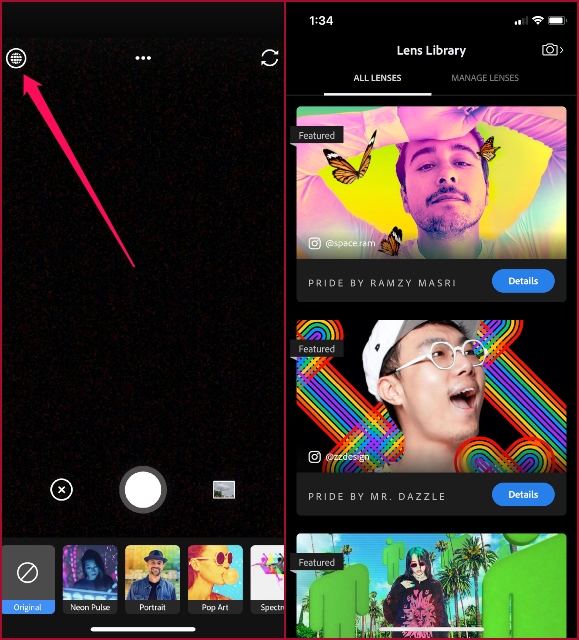
In the “All Lenses” tab, just scroll down a bit and you will find the “Cosmos” lens. Just tap on it and “Add Lens”. Now, you can use the Cosmos lens to turn a usual photo like the one below into something like..

Yes, this is pretty cool.
Another AI-powered lens I like is the “Blue Skies” lens set. You can use the lenses in this set to turn a cloudy or overcast sky into a bright blue sky with various cloud patterns. So, your #cloudgasm pictures will now be as beautiful as ever, even if it’s raining outside!

Apart from the above lenses, there are plenty of lenses that you can try in the app and the best thing is that these lenses are completely free to use. So you can download any of them from the list to add it to your “Lens Library”.
Well, if you want to try out these cool lenses, you can get the Adobe Photoshop Camera from the Google Play Store or the App Store.




