Modern Horizontal Banners for Power Point
Free modern horizontal banners for Google Slides. Stylish banners with a fold effect. Editable graphics with numbers and text placeholders.
Modern Horizontal Banners
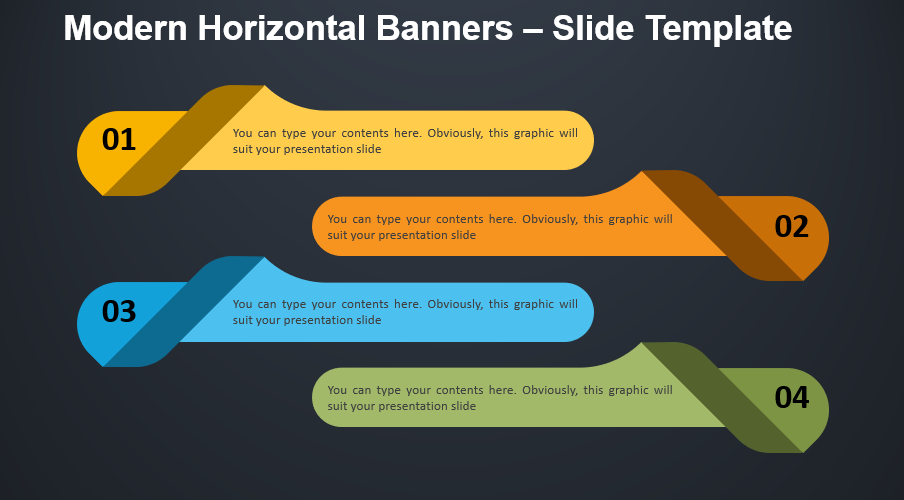
Do you need a simple yet efficient way to convey your information clearly during your presentation? This free Modern Horizontal Banners template will ease the task for you!
This clean and colorful slide shows 4 horizontal banners with a modern design. Indeed, a fold on each banner gives a 3D effect to the 4 strips. It also divides the text part from the part on which you can insert a number.
It is always essential to avoid confusing or overloaded slides during your presentations. Simple yet powerful charts such as this free Modern Horizontal Banners template are indeed ideal for making sure your audience remembers everything you want to convey. These 4 options allow you to share a list of 4 ideas, thoughts, sentences, or even steps in a process.
Shapes are 100% editable: colors and sizes can be easily changed.
Includes 2 slide option designs: Standard (4:3) and Widescreen (16:9).
This ‘Modern Horizontal Banners’ template features:
–>2 unique slides
–>Light and Dark layout
–>Ready to use template with numbers and text placeholders
–>Completely editable shapes
–>Standard (4:3) and Widescreen (16:9) aspect ratios
–>PPTX file for Google Slides
Free fonts used:
–>Helvetica (System Font)
–>Calibri (System Font)




