HP Spectre x360 13
HP spectre x360 Function follows form. No doubt about it: the Spectre is a premium convertible with a robust high-quality case, and it’s up-to-date thanks to Intel’s latest 8th generation Core i7-8550U processor. Let’s take a closer look at what hides behind all these flashy specs, shall we?

The 13-inch HP Spectre x360 is yet another notebook that has been updated with Intel’s latest Kaby Lake-R Core i7-8550U but unlike the recently reviewed HP Spectre 13 (Core i7-8550U) Ultrabook, the Spectre x360 is a convertible. It has not only been updated on the inside but has also received a few case modifications compared to its Core i7-7500U predecessor. It is still identical in size but its ports have been rearranged, and its connectivity is superior to the Spectre 13 Ultrabook. In addition to a protective sleeve, the Spectre x360 comes with a stylus pen; unfortunately, the pen cannot be stowed inside or attached to the case.
Our review unit was equipped with a FHD display, 16 GB of RAM, and a 1 TB NVMe M.2 X4G-series SSD made by Toshiba. Unlike the Spectre 13 Ultrabook, last year’s Spectre x360 Convertible was already equipped with a 4K touchscreen. Thus, the hardware upgrades performed by HP are limited to the CPU, a fingerprint reader, and an added MicroSD card reader. Comparable 13-inch units equipped with the same Core i7-8550U processor , and of course the recently released HP Spectre 13 Ultrabook.
HP Spectre x360 13-ae048ng (Spectre x360 Series)
Processor :Intel Core i7-8550U (Intel Core i7)
Graphics adapter :Intel UHD Graphics 620, Core: 400 MHz, Memory: 1064 MHz, 22.20.16.4771
Memory :16384 MB , 2 x 8 GB LPDDR3-2133
Display :13.3 inch 16:9, 1920 x 1080 pixel 166 PPI, multitouch, Chi Mei (CMN1376), IPS, 360° degree, glossy: yes
Mainboard :Intel Kaby Lake-U iHDCP 2.2 Premium PCH
Storage :Toshiba NVMe THNSN51T02DUK, 1024 GB , SSD 1024 GB
Weight :1.26 kg ( = 44.45 oz / 2.78 pounds), Power Supply: 245 g ( = 8.64 oz / 0.54 pounds)

Security

Unlike the Spectre 13 Ultrabook, the Spectre x360 Convertible has a touch fingerprint reader located between the volume rocker and the two USB-C ports. A TPM module is also available.
Screen Flickering / PWM (Pulse-Width Modulation)
ℹTo dim the screen, some notebooks will simply cycle the backlight on and off in rapid succession – a method called Pulse Width Modulation (PWM) . This cycling frequency should ideally be undetectable to the human eye. If said frequency is too low, users with sensitive eyes may experience strain or headaches or even notice the flickering altogether.
Screen flickering / PWM detected
| The display backlight flickers at 25000 Hz (Likely utilizing PWM) Flickering detected at a brightness setting of 40 % and below. There should be no flickering or PWM above this brightness setting. The frequency of 25000 Hz is quite high, so most users sensitive to PWM should not notice any flickering. In comparison: 52 % of all tested devices do not use PWM to dim the display. If PWM was detected, an average of 9318 (minimum: 43 – maximum: 142900) Hz was measured |
Viewing
angles were as wide as expected of an IPS display. However, the display
did suffer from visible reflections when tilted forwards due to the
highly glossy layer of Corning Gorilla Glass.

Temperature
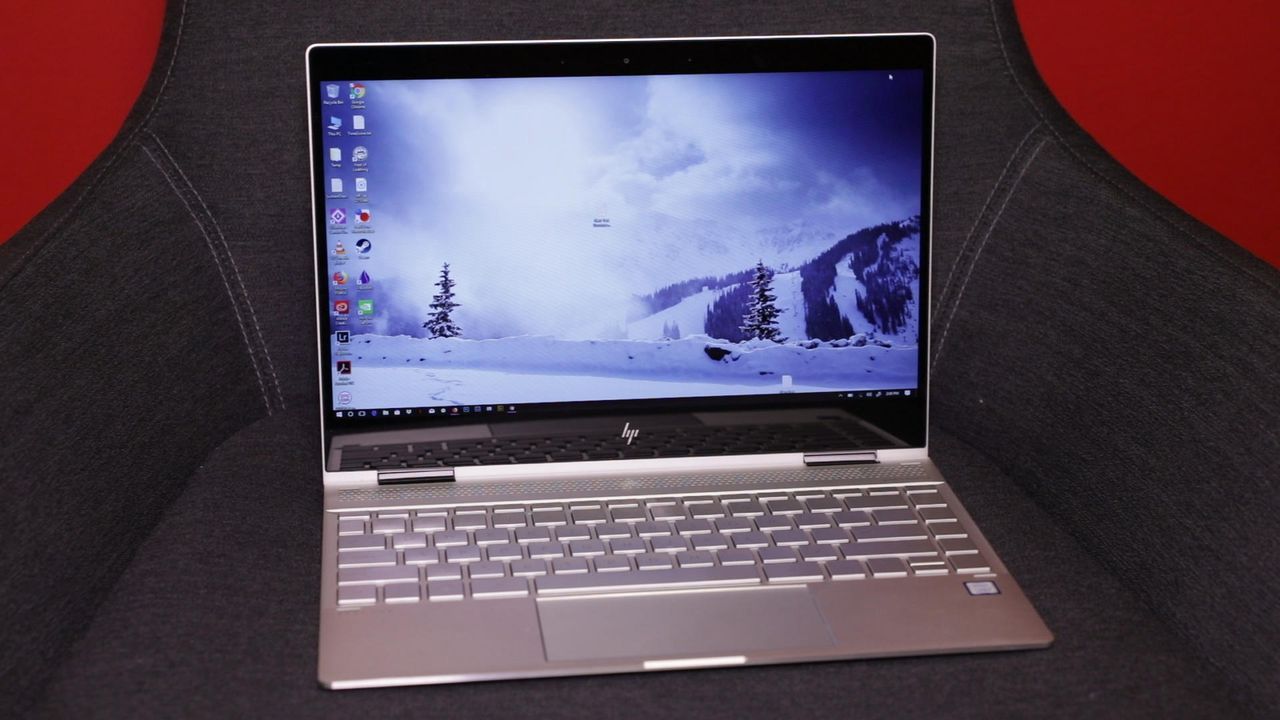
Temperatures are fairly flat between top and bottom, which could be caused by the thin case without much room to spare between the bottom cover and the keyboard. Under load, the x360 got a bit warmer than the Spectre 13 Ultrabook and reached a maximum of 46.5 °C at the rear edge close to the fan exhaust. Much more importantly though the palm rests remained comparatively cool by and large, and never exceeded 28 °C (2 °C more than the Ultrabook). The Dell XPS 13 reached a maximum of 31 °C under load, but HP managed to divert the heat emissions towards the rear of the convertible.
Power Supply (max.) 36.5 °C = 98 F | Room Temperature 21.6 °C = 71 F | FIRT 550-Pocket




