Chevron Process Diagram for PowerPoint
Free chevron process diagram PowerPoint. Horizontal process diagram with three (3) series of gradient-colored right chevron arrows. Editable graphics with dates and text placeholders.
Chevron Process Diagram
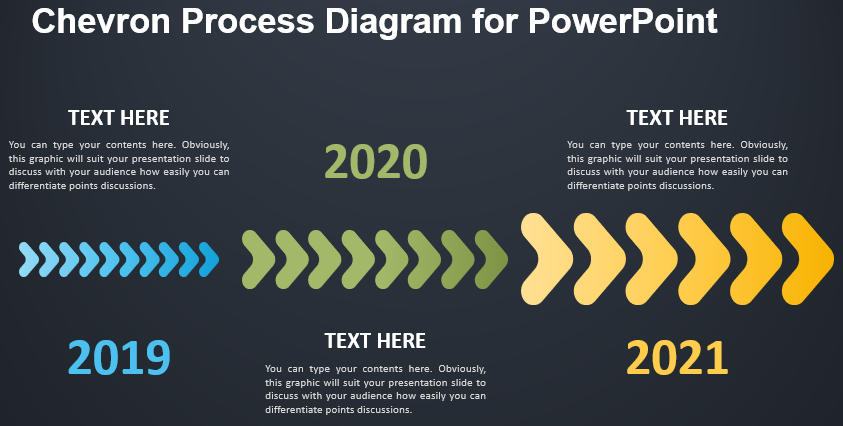
Use this process diagram design in your presentations to show a progression or 3 sequential steps in a task, process, or workflow. Use it to emphasize movement or direction.
Also great to illustrate a list of events in chronological order, or as a timeline.
Shapes are 100% editable: colors and sizes can be easily changed.
Includes 2 slide option designs: Standard (4:3) and Widescreen (16:9).
This ‘Chevron Process Diagram for PowerPoint’ features:
–>2 unique slides
–>Light and Dark layout
–>Ready to use template with dates and text placeholders
–>Completely editable shapes
–>Standard (4:3) and Widescreen (16:9) aspect ratios
–>PPTX file (PowerPoint)
Free fonts used:
–>Helvetica (System Font)
–>Calibri (System Font)




